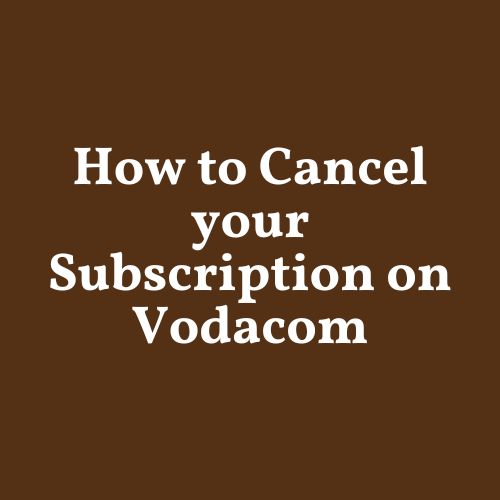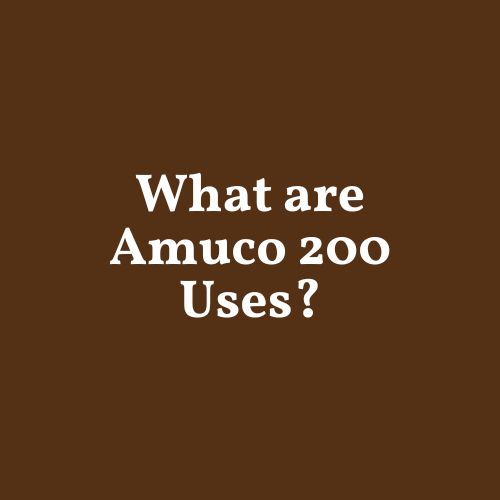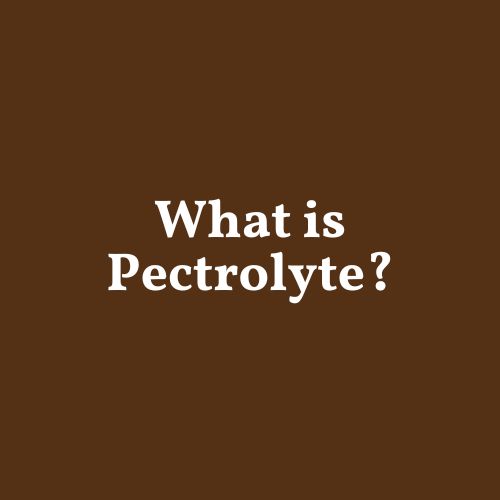In today’s digital age, staying connected is more important than ever. Whether you want to help a friend in need or simply optimise your own internet experience, transferring data on Vodacom is a convenient way to manage your data usage.
In this comprehensive guide, we will walk you through the step-by-step process of transferring data bundles on Vodacom using both the My Vodacom App and USSD codes.
We’ll also cover important considerations such as payment types, price plans, limitations, and frequently asked questions to ensure a smooth data sharing experience. So let’s dive in and learn how to transfer data on Vodacom!

Understanding Data Transfer on Vodacom
Data transfer on Vodacom allows subscribers to share their data bundles with friends, family members, or other devices.
This feature is available for Prepaid, Hybrid, and Post-paid customers, providing flexibility in managing your data usage. It’s important to note that not all free data bundles can be transferred, but all paid-for data bundles are eligible for sharing.
Vodacom offers various types of data bundles that can be transferred between accounts. These include once-off and recurring options, such as daily or monthly packages.
However, the availability of specific bundle sizes may vary depending on your payment type (Prepaid/Post-paid) and price plan.
Before initiating any data transfer, it’s crucial to familiarise yourself with the terms and conditions associated with data transfer on Vodacom.
These guidelines, provided by Vodacom, ensure compliance and a seamless sharing experience without unexpected limitations or disruptions in service provision.

How to Transfer Data Bundles on Vodacom
Using the My Vodacom App:
Step 1: Download and Install the My Vodacom App
To begin the data transfer process, visit your device’s app store (Google Play Store or Apple App Store) and search for “My Vodacom.” Download the official app and install it on your device.
Step 2: Open the My Vodacom App
Locate and tap on the My Vodacom icon from your home screen or app drawer to open the app.
Step 3: Login/Register Your Account
If you already have a registered account, enter your login details (username/email address and password) in their respective fields. If you don’t have an account yet, click on “Register Now” to create one and follow the necessary steps.
Step 4: Navigate to the ‘Buy Bundles’ Section
Once you’ve logged in, navigate through the different sections available in the app and look out for the section named ‘Buy bundles.’
Step 5: Enter Recipient Number and Select Bundle Type
In this step, you’ll be asked to enter the recipient’s mobile number to whom you want to transfer the data bundle. Fill in the provided field with the recipient’s phone number, and then select the type of bundle you want to transfer.
Step 6: Confirm Transaction Details and Proceed with Payment
Review the transaction summary carefully, ensuring that everything looks correct, including the amount being transferred, and proceed with the payment option.
Benefits of using the My Vodacom App for data transfer:
- Convenient and user-friendly interface
- Ability to monitor data usage and bills
- Secure and reliable transactions
Related
Important Considerations for Data Transfer on Vodacom
When it comes to transferring data bundles on Vodacom, there are several important considerations to keep in mind:
Payment types and price plans for data transfer
The payment type and price plan you have will determine who you can transfer data to on Vodacom. Post-paid customers can only transfer data to other post-paid or hybrid customers, while prepaid customers have certain limitations.
Validity periods for transferred data bundles
It’s important to note that when you transfer a data bundle on Vodacom, the validity period of that bundle remains unchanged. This means that if the original bundle had an expiry date of one week from purchase, it will still expire within one week even after being transferred.
Limitations on the number of MSISDNs that can be linked
As a sharing subscriber on Vodacom, you have the ability to link up to five MSISDNs (Mobile Station International Subscriber Directory Numbers) that can access your allocated bundles. However, this limit applies per account holder and not per individual SIM card.
Restrictions on further transferring or rolling over allocated bundles
Once a shared bundle has been received by another customer through transfers made by the master account holder, they cannot further share or roll over these allocations themselves. This restriction ensures fair usage among subscribers and prevents the abuse of shared resources.
Requirements for receiving customers using URL-based data bundles
If someone receives a URL-based (Uniform Resource Locator) data bundle allocation from another user via SMS notification with instructions included, there may be certain requirements needed before accessing such benefits.
These requirements may include having compatible devices or applications installed beforehand, so make sure all necessary software updates are completed prior to attempting any downloads or usage associated with the offer.
Remember these considerations when engaging in any form of data transfer on the Vodafone network. They will help you make informed decisions and avoid any unpleasant surprises along the way.
In Summary
Like on MTN, transferring data on Vodacom is a simple and convenient way to manage your data usage. Whether you’re helping someone stay connected or optimizing your own internet experience, the My Vodacom App and USSD codes provide easy-to-use methods for transferring data bundles.
By understanding the considerations, limitations, and frequently asked questions, you can ensure a smooth data sharing experience on Vodacom. So go ahead and make the most out of your allocated data by sharing it with others on the Vodacom network!
FAQ
Here are some frequently asked questions about transferring data bundles on Vodacom