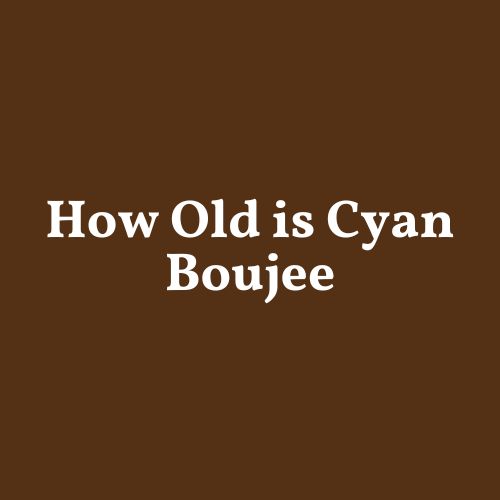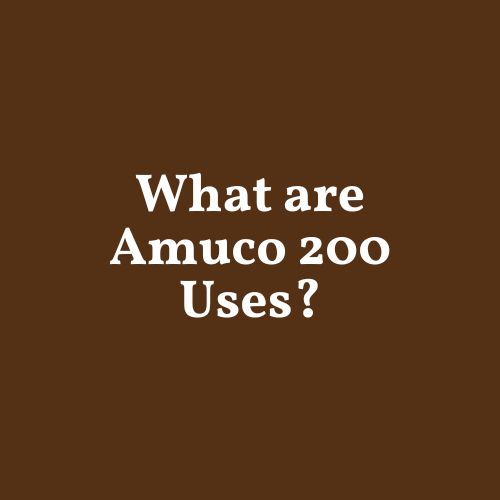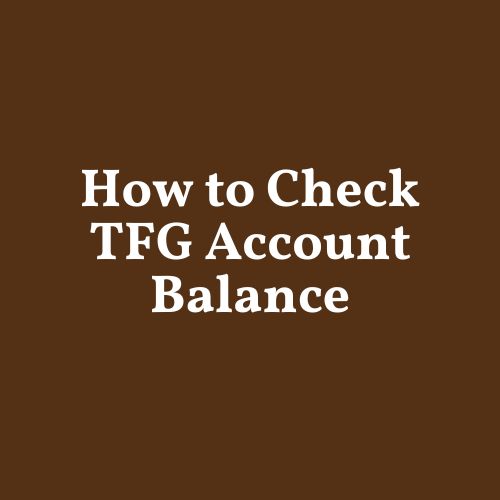This definitive guide will walk you through the process of cancelling subscriptions on Vodacom, whether you favour the use of USSD codes or managing subscriptions online via the Vodacom website or app.
This guide provides a detailed, step-by-step instruction on how to cancel your subscription on Vodacom. The article further highlights the importance of monitoring your subscriptions, reasons for cancellation, and ways to prevent unwanted subscriptions on Vodacom.
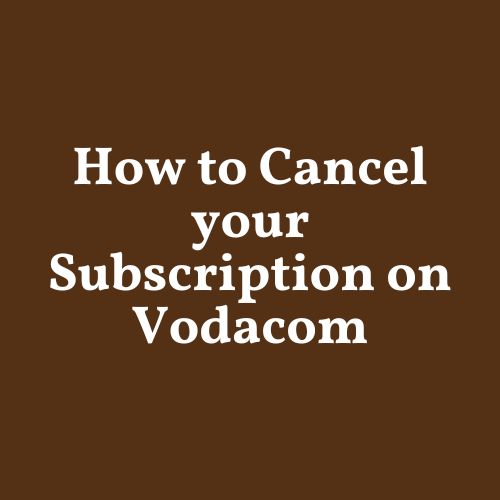
Introduction
Effectively controlling subscriptions is crucial for Vodacom users to sidestep needless charges and ensure they only avail of the desired content services.
This article aims to offer an exhaustive guide on how to cancel subscriptions on Vodacom. Be it through the use of USSD codes or the Vodacom app, there are various methods available to you to terminate subscriptions and reclaim control over your content services.
Evaluating Your Subscriptions
To competently manage your subscriptions on Vodacom, it’s vital to be aware of your current active subscriptions. Here’s how you can examine them:
- Dial 135997# on your Vodacom mobile device.
- Choose the option for “Content Services” from the menu.
Following these steps, you will be presented with a list of your active subscriptions on Vodacom.
Before initiating the cancellation process, it’s essential to evaluate your subscriptions. This guarantees that you are cognizant of the services to which you are subscribed, and can make informed decisions about which subscriptions to terminate.
Unsubscribing via USSD
To cancel subscriptions on Vodacom using USSD, adhere to these straightforward steps:
- Dial 135997# on your Vodacom mobile device.
- Choose the option for “Content Services” from the menu.
- Opt for the “Unsubscribe” option next to the service you wish to terminate.
- Confirm your decision to unsubscribe when prompted.
By adhering to these steps, you can unsubscribe from the selected service using USSD. Be sure to accurately select the correct service to avoid cancelling subscriptions that you still want to maintain.
Administering Subscriptions Online
To administer your subscriptions on Vodacom, you can conveniently do so through the Vodacom website. Follow the steps below:
- Log in to your Vodacom account using your credentials.
- Navigate to the “My Vodacom” section, typically located in the top menu.
- Select “Content Services” from the available options.
- On the “Content Services” page, you will be able to view all your active subscriptions.
- To cancel a subscription, locate the service you wish to terminate and click on the corresponding “Cancel” or “Unsubscribe” button.
- Follow any additional prompts or confirmations to complete the cancellation process.
By administering your subscriptions online, you have complete control over the services you are subscribed to and can easily cancel any subscriptions that you no longer desire.
Reaching Out to Customer Care
In case you encounter any issues or require further assistance with cancelling subscriptions on Vodacom, don’t hesitate to connect with Vodacom’s customer care.
They are available to offer support and guide you through the process. Whether you have queries about checking your subscriptions, unsubscribing, or managing your services online, the customer care team is there to assist.
To connect with Vodacom’s customer care, you can:
- Call their helpline at [insert phone number].
- Visit the Vodacom website and navigate to the “Contact Us” page for additional contact options.
- Reach out to them through their social media channels, such as Facebook or Twitter.
When reaching out to customer care, be sure to provide them with any relevant details about your subscriptions and the issues you are encountering. This will aid them in assisting you more effectively and efficiently.
Terminating Subscriptions via Vodacom App
If you prefer to administer your subscriptions using the Vodacom app, follow these steps:
- Install the Vodacom app on your device from the respective app store.
- Log in to your Vodacom account using your credentials.
- Once logged in, navigate to the “My Account” section within the app.
- Look for the option labelled “Manage Services” and tap on it.
- You will see a list of your active subscriptions.
- Select the subscription you want to cancel by tapping on it.
- Follow any additional prompts or instructions provided by the app to confirm the cancellation.
- Await a notification or confirmation message to ensure that the subscription has been successfully cancelled.
By using the Vodacom app, you can manage your subscriptions directly from your mobile device. Ensure to check your subscriptions routinely to prevent any undesired charges or services.
Reasons to Cancel Subscriptions
There are several reasons why users might wish to cancel their subscriptions on Vodacom. It’s important to be aware of these reasons and manage your subscriptions effectively to sidestep undesired charges. Here are some common reasons why you might consider cancelling a subscription:
1. High Airtime Usage
One of the main reasons to cancel a subscription is if it results in high airtime usage. Some subscriptions may require regular data or airtime usage, which can quickly accumulate and result in unforeseen charges. By cancelling these subscriptions, you can better control your airtime usage and avoid any unnecessary costs.
2. Excessive SMS Notifications
Another reason to cancel a subscription is if you are receiving excessive SMS notifications. Some subscriptions may send frequent messages with updates, news, or promotional content.
If these notifications become overwhelming or unwanted, it’s advisable to cancel the subscription to reduce the number of messages you receive.
3. Unwanted Charges
Administering your subscriptions is crucial to prevent unwanted charges. Sometimes, users may unknowingly subscribe to services or forget about subscriptions they no longer use.
By regularly reviewing and cancelling subscriptions that are no longer needed or desired, you can prevent unnecessary charges on your Vodacom account.
Stay vigilant and regularly assess your subscriptions to ensure they align with your needs and preferences.
By cancelling subscriptions that are no longer relevant or are causing undesired expenses, you can have better control over your Vodacom account and avoid any surprises on your bill.
Preventing Unwanted Subscriptions
If you find yourself with unwanted subscriptions on Vodacom, there are steps you can take to prevent them. Here’s how:
Evaluating Subscriptions
Before you can cancel unwanted subscriptions, it’s important to know which services you are currently subscribed to. Vodacom provides a convenient way to check your active subscriptions. Follow these steps:
- Dial 135997# on your Vodacom mobile device.
- Select the option for “Content Services.”
- You will receive a list of your current subscriptions.
Terminating Unwanted Services
Once you have identified the subscriptions you wish to cancel, you can proceed with the cancellation process. Vodacom offers various options to cancel unwanted services:
Cancelling Caller Tunes
If you have a caller tune subscription that you no longer wish to use, you can easily cancel it. Here’s how:
- Dial *117# on your Vodacom mobile device.
- Follow the prompts to administer your caller tune subscription.
- Select the option to cancel or deactivate your caller tune.
- Confirm your decision to cancel the service.
Stopping WASP Services
WASP (Wireless Application Service Provider) services refer to third-party content services that may be billed through your Vodacom account. If you wish to stop these services, follow these steps:
- Dial 1331# on your Vodacom mobile device.
- Select the option to administer your WASP services.
- Choose the service you wish to stop and follow the prompts to cancel it.
- Confirm your decision to stop the service.
By following these steps, you can effectively prevent unwanted subscriptions on Vodacom and avoid any unnecessary charges. Remember to regularly check your subscriptions to ensure you only have the services you truly want and need.