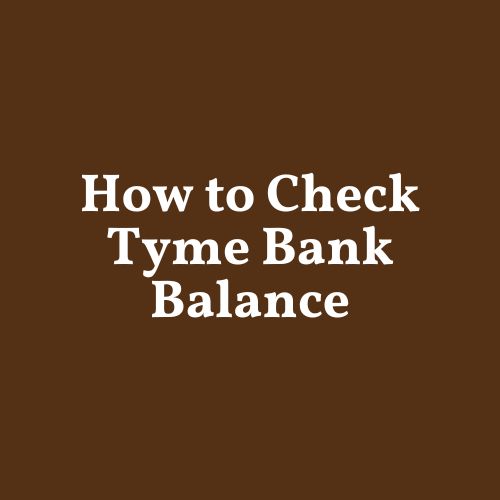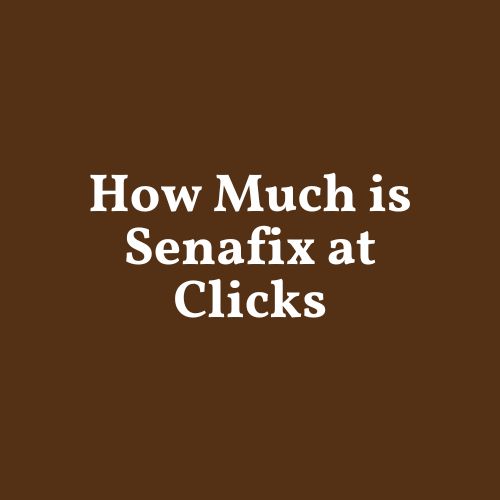The ability to keep abreast with your financial affairs is paramount in today’s fast-paced world. One company that understands this need is The Foschini Group (TFG), a leading retail brand in South Africa. This article aims to guide you through various methods to check your TFG account balance.
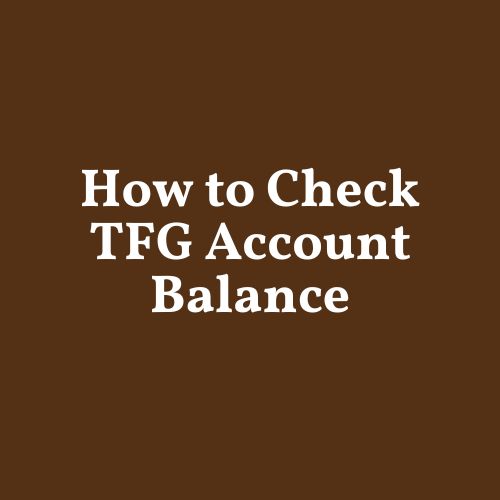
- Why Checking Your TFG Account Balance is Important
- How to Check Your TFG Account Balance
- FAQ
- How often will I receive updates on my TFG account balance?
- What should I do if I don't receive updates on my TFG account balance?
- Can I request a physical copy of my TFG account balance?
- How can I update my contact details with TFG?
- What should I do if I forget my password for accessing my TFG account balance?
- Can I access my TFG account balance through the TFG mobile app?
- Is there a fee for accessing my TFG account balance online or through other channels?
- Can I view balances for multiple TFG accounts under one login?
- How far back can I access my TFG account balance online?
- What should I do if I notice a discrepancy in my TFG account balance?
- In Summary
Why Checking Your TFG Account Balance is Important
Regularly checking your TFG account balance is crucial for effective financial management. It allows you to:
- Monitor your spending patterns
- Keep track of your credit usage
- Stay updated with any changes in your account
By staying informed, you can maintain financial health and avoid any unexpected surprises.
How to Check Your TFG Account Balance
TFG offers several convenient ways for you to check your account balance. Let’s delve into these options.
Option 1: Via Email or SMS
TFG understands the need for convenience in accessing financial information. As such, they provide monthly updates on your TFG account balance via email or SMS.
To utilise this method:
- Keep an eye on your email inbox or SMS notifications for a message from TFG.
- Open the message and click on the link provided.
- You’ll be directed to a login page. Use your ID or passport number, which you would have provided during the account opening process, as your password.
Option 2: Through WhatsApp
TFG also utilises popular messaging platform, WhatsApp, to help you keep track of your TFG account balance. Here’s how:
- Save the contact number 0860 834 834 as “TFG” in your phone’s contact list.
- Initiate a chat by sending a message requesting your account balance.
- TFG will respond with instructions on how to access your account balance.
Option 3: Online Access
For those who prefer browsing at their own pace, TFG offers an online platform at www.tfg.co.za. Here are the steps:
- Visit the TFG website by entering ‘www.tfg.co.za’ into your web browser’s address bar.
- If you already have an account, simply sign-in. Otherwise, create a new account.
- Once logged in, navigate to the section where your account balance is displayed.
FAQ
In Summary
As we wrap up this guide, we hope you now understand how easy it is to keep track of your TFG account balance. Through email, SMS, WhatsApp, or online access, TFG provides multiple avenues for you to stay updated with your account balance. Regularly checking your balance ensures you maintain financial health and make informed spending decisions.
Remember, the customer service team is always ready to assist should you encounter any challenges or have any questions. Happy banking with TFG!