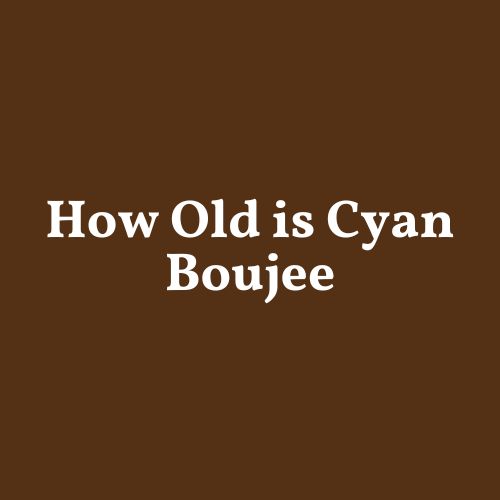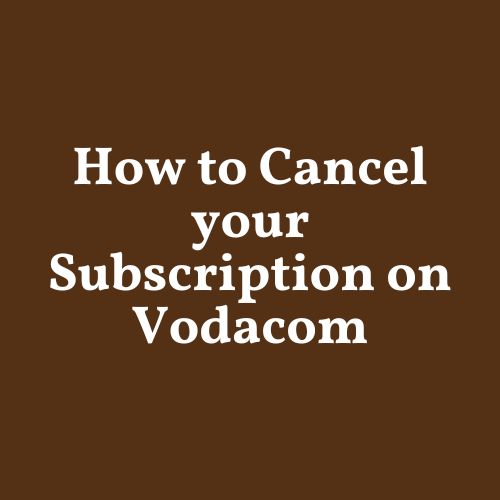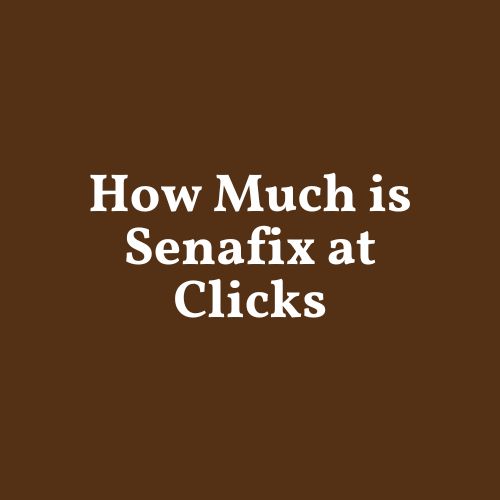Are you looking for convenient ways to pay your TFG account online? With various options available, managing and settling your TFG account payments has never been easier.
Whether you prefer using a credit card, making transfers from your bank account, or setting up automatic debit orders, there are solutions that suit everyone’s needs.
In this comprehensive guide, we will walk you through the different methods step-by-step, ensuring that you can conveniently manage your TFG account payments.

- Introduction
- Online Payment with Master or Visa Card
- Payment in TFG Stores
- Online or ATM Transfer
- Debit Order
- FAQ
- What are the payment due dates for TFG Money Account?
- How can I pay my TFG Money Account online through the TFG website?
- Can I use credit/debit cards to pay my TFG Money Account?
- Which banks offer instant EFT for TFG Money Account payments?
- Can I make cash or credit/debit card payments in TFG stores?
- Can I use the SnapScan app to pay my TFG Money account?
- In Summary
Introduction
Paying your TFG account online offers a convenient and hassle-free way to manage your payments. Whether you prefer using a credit card, making transfers from your bank account, or setting up automatic debit orders, there are various options available for paying your TFG account online.
In this comprehensive guide, we will explore each method in detail, ensuring that you have all the necessary information to conveniently manage your TFG account payments.
Please note that all information provided here is based on external sources and may be subject to change by TFG at any time. We recommend referring directly to their official website for the most accurate and up-to-date instructions regarding paying your TFG account online.
Now, let’s dive into the details and discover how each payment method works.
Online Payment with Master or Visa Card
If you have a MasterCard or Visa credit or cheque card, signing up on the TFG Online platform allows you to pay your account from anywhere at any time.
Simply log in to your online profile and link it with your payment method of choice – whether it’s a credit card or cheque card. This option provides flexibility as it can be done on any device that has internet access.
To make online payments for your TFG account using a MasterCard or Visa card, follow these simple steps:
- Sign up on TFG Online:
- Visit the official TFG website and navigate to the sign-up page.
- Fill in all the required information accurately to create an online profile.
- Link Your Account:
- Once you have successfully signed up, log into your newly created online profile.
- Look for the option to link your account and click on it.
- Choose Payment Method:
- Select either “Mastercard” or “Visa” as your preferred payment method from the available options.
- Enter Card Details:
- Provide accurate details of your credit or cheque card when prompted by entering its number, expiry date, CVV code (the three-digit security code at the back), and any other necessary information requested.
- Confirm & Pay:
- Review all entered details carefully before confirming them. Ensure that everything is correct before proceeding further.
- Click on the ‘Pay’ button once you are satisfied with the provided data.
That’s it! You have now successfully made an online payment towards settling your TFG account using a MasterCard or Visa card. This convenient method allows you to pay from anywhere at any time through any device connected to internet access.
Note: It is always recommended to double-check the transaction history after making successful payments via this mode. In case of facing issues during transactions, kindly reach out to the customer support team mentioned in the section below.
Payment in TFG Stores
Another convenient way to make payments towards your TFG account is by visiting any TFG store. You can make payments in stores such as @home, @homelivingspace, American Swiss, Charles and Keith, Colette, Donna, Duesouth, Exact!, Fabiani, The Fix, Foschini, G-star Raw, Hi, Luella, Markham, Mat & May, Next, Sportscene, Sterns, and Totalsports. Simply visit the store and make your payment using cash or a credit/debit card.
When visiting a store to make a payment, be sure to bring along either cash or use your credit/debit card for hassle-free transactions. Please note that it’s always advisable to check with individual store locations regarding their accepted forms of payment before heading out.
By offering multiple options like online payments and in-store visits, paying off your TFG account balance has never been easier!
Online or ATM Transfer
Setting up TFG as a payment recipient online or at your bank is another convenient way to pay your TFG account. By transferring payments directly to TFG, you can ensure that your account is settled on time. The necessary bank account details for the transfer are provided on the website.
To make an online transfer:
- Log in to your internet banking portal.
- Navigate to the “Payments” section and select “Add New Beneficiary.”
- Enter “TFG” as the beneficiary name.
- Provide the relevant bank account details of TFG, which can be found on their official website.
- Save this information by confirming it with a one-time password (OTP) sent by SMS or email from your bank.
Once you have set up TFG as a beneficiary, follow these steps each time you want to make an online payment:
- Log in again into your internet banking portal.
- Navigate back to Payments > Add Payment/Beneficiary/Transfer Funds.
- Select “Pay” option next/below Foschini Group/Tfg Money Account.
- Enter the amount due & reference number mentioned under Payee Reference Number field.
- Confirm the transaction using OTP received via SMS/email.
Please note that processing times may vary depending on individual banks’ policies and procedures regarding fund transfers.
If making payments through ATMs suits you better, here’s how:
- Locate any compatible ATM near you affiliated with major South African banks such Absa, Capitec, FNB, Investec, Nedbank, Standard Bank, TymeBank, etc.
- Insert card into the machine slot and enter PIN when prompted.
- Choose ‘Transact’.
- Then choose ‘Payment’ followed by selecting either Cheque/Savings/Credit Card options based on the type of card used during the purchase/payment process.
- Next, select ‘Beneficiaries’, then search/select/payee’s name (TFG) from the list of beneficiaries.
- Enter the amount due & reference number mentioned under Payee Reference Number field.
- Confirm the transaction using OTP received via SMS/email.
Remember to keep your payment confirmation as proof of payment until it reflects on your TFG account.
By utilizing online or ATM transfers, you can conveniently settle your TFG account without having to visit a physical store. Ensure that you have accurate bank details and follow the instructions provided by your banking institution for successful transactions.
Debit Order
Paying your TFG account through a debit order is a convenient and hassle-free option. To set up a debit order, follow these simple steps:
- Complete the Debit Order Instruction Form:
- Fill out the required details on the Debit Order Instruction Form provided by TFG. Make sure to provide accurate information such as your bank account number, branch code, and contact details.
- Submitting the form for processing:
- Once you have completed filling in all necessary fields on the form, submit it to TFG’s Customer Services Department for processing.
- Choose the submission method that suits you best:
- Faxing: If faxing is more convenient for you, simply send across your filled-out form along with any supporting documents requested directly to their dedicated fax line.
- Scanning and Emailing: Alternatively, you can scan or take clear photos of both sides of your completed document before sending them via email attachment using an appropriate subject line indicating its purpose (e.g., “Debit Order Submission”).
- In-person submission at the nearest store: You also have the option of taking a printed copy into one of the closest stores where staff will be able to assist further if needed.
Once submitted successfully, the TFG team will process this request within a reasonable time frame, and once approved, the agreed amount will automatically be deducted from the nominated bank account each month according to the terms specified in the agreement.
Setting up a debit order ensures that payments are made consistently without requiring manual intervention every month, making it easier to manage finances effectively while avoiding late payment fees or penalties associated with missed deadlines.
FAQ
In Summary
Managing your TFG account payments online has never been easier with the various payment options available.
Whether you prefer using a credit card, making payments in-store, setting up online or ATM transfers, or opting for a debit order, there is a solution that suits your needs.
By following the step-by-step instructions provided in this comprehensive guide, you can conveniently settle your TFG account payments and ensure a hassle-free experience.
Remember to refer to the official TFG website for the most accurate and up-to-date instructions.