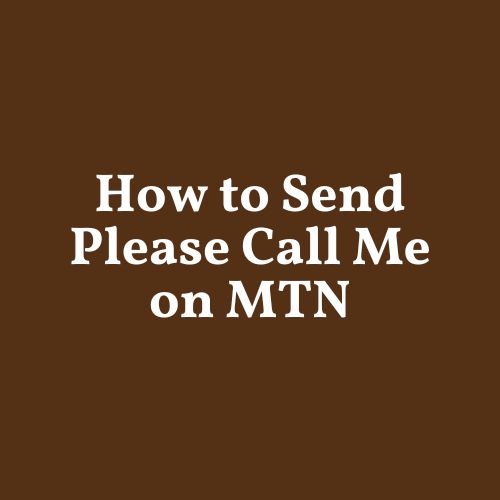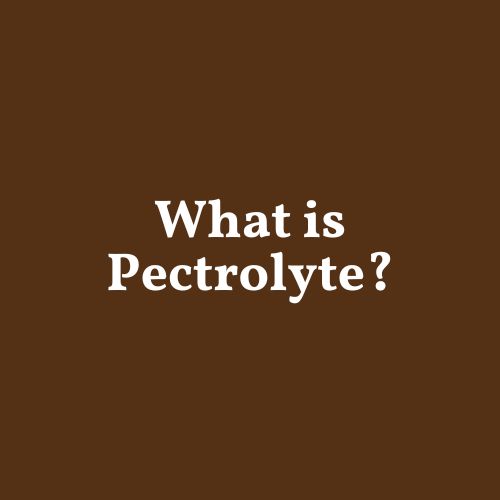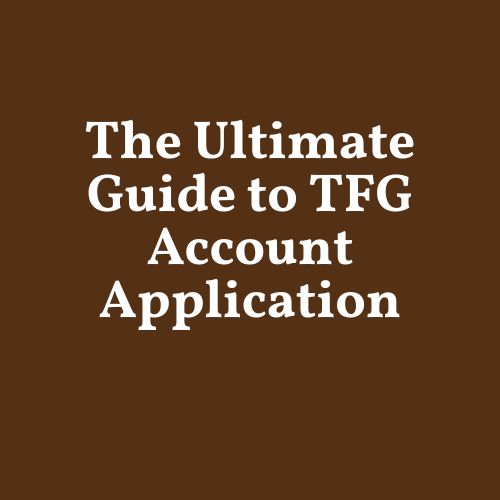Overview
This article provides an in-depth look at how to ascertain your TymeBank balance. It delves into two methods: utilising the USSD code and the WhatsApp channel. The piece also answers commonly asked questions to clarify any uncertainties or inquiries users might have.
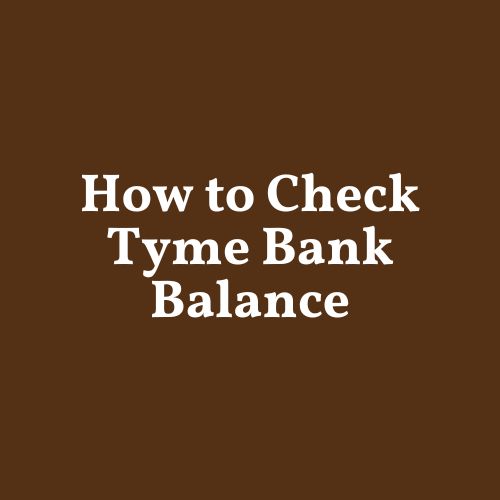
Introduction
Welcome to our portal, your trusted source for resolving everyday queries. In this article, we will walk you through how to perform a tyme bank balance check. TymeBank, a pioneering digital bank in South Africa, offers user-friendly ways for clients to access their account details and keep track of their balances.
We will delve into the two methods TymeBank offers for performing a tyme bank balance check – the USSD code method and the WhatsApp channel method. We’ve included easy-to-follow guides, and we’ll discuss the advantages and drawbacks of each approach.
Whether you opt for a straightforward USSD code or prefer using WhatsApp’s intuitive interface, be assured that TymeBank balance check online has been made simpler than ever before!
Let’s delve into these methods in more detail!
How to do a Tyme Bank Balance Check
Using the USSD Code
The USSD code method offers TymeBank customers a swift and convenient way to perform a tyme bank balance check. By keying in a specific code on your mobile phone, you can access your account information instantly.
The process involves:
- Launch the dialer app on your mobile device.
- Dial 120543# and hit the call button.
- Adhere to the prompts provided by the system.
- Choose option 5 (Balance Enquiry) from the menu.
- Input your PIN when prompted for security reasons.
- Your current available balance will be displayed on the screen.
Pros of using the USSD code method:
- Instant access: This method provides real-time results, enabling you to keep up-to-date with accurate financial information at any hour without the need for an internet connection or smartphone.
Cons of using the USSD code method:
- Limited functionality: The USSD service only permits users to carry out basic banking functions like tyme bank balance check; more complex transactions might necessitate alternative methods like online banking or visiting a branch.
Via the WhatsApp Channel
TymeBank also provides its customers with another convenient option – checking their account balance via the WhatsApp channel. This feature ensures easy accessibility and convenience right from within one’s favourite messaging platform.
The process involves:
- Save “0860 999 119” as a contact number in your phonebook under ‘Tymebank’.
- Launch WhatsApp application on your smartphone.
- Initiate a new chat conversation with the ‘tymebank’ saved contact.
- Enter “balance” into the message box, then send it.
- Wait a few moments until a response is received, which includes details about your bank balance.
Pros of using the WhatsApp channel:
- Convenience: With millions of people already familiar with the WhatsApp interface, this method makes doing a tyme bank balance check easier and more convenient.
- Instant response: The WhatsApp channel provides swift responses, allowing you to receive your account balance information promptly.
Cons of using the WhatsApp Channel:
- Limited functionality: While a tyme bank balance check is possible through this method, other banking transactions like fund transfers or bill payments aren’t available via WhatsApp.