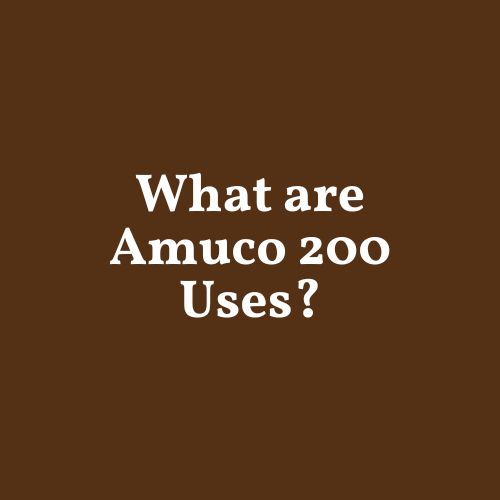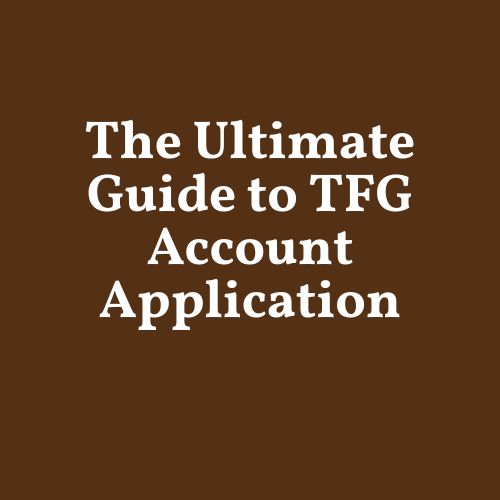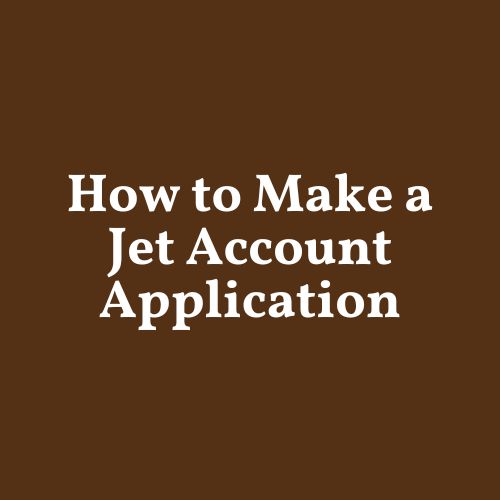Mobile Telecommunications Network (MTN) has facilitated a service known as ‘Please Call Me’, popular in South Africa.
This callback service is essentially a communication tool that allows MTN subscribers to send a free message to another person, requesting them to return the call. Understandably, this service is beneficial for those who are out of airtime or wish to maintain their calling balance.
In this comprehensive guide, we’ll delve into the process of how to send a Please Call Me on MTN, discuss the limitations, personalisation options and other related aspects of this handy MTN feature.
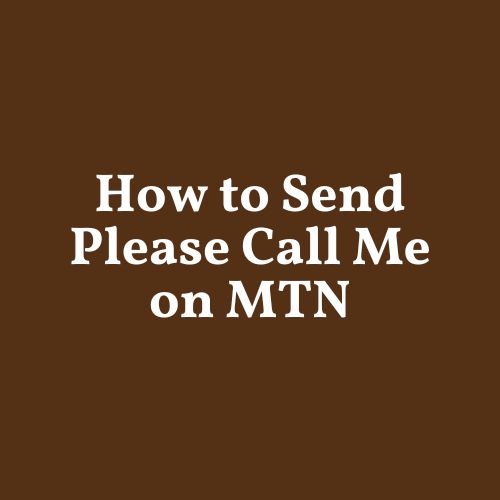
Understanding ‘Please Call Me’ Service
MTN’s ‘Please Call Me’ service, also known as a callback message, is a unique service that offers an alternative way to communicate when you’re low on airtime or in situations where you can’t make a call.
The recipient of the ‘Please Call Me’ message gets a text indicating that you wish for them to ring you back. Now, let’s understand how to utilise this service.
Steps to Send a Basic ‘Please Call Me’ Message
For those wondering how to send a ‘Please Call Me’ message on the MTN network, here are the simple steps:
- Start by entering the MTN ‘Please Call Me’ code, which is
*121*. - This should immediately be followed by the recipient’s number, the individual you wish to call you back.
- After the number, input the
#symbol. - The complete format should look something like this:
*121*083 001 0001#. - Finally, press the call button on your dialler app.
What Occurs When You Use the ‘Please Call Me’ Service?
After you’ve input the entire USSD code and pressed the call button, you’ll receive a notification confirming a successful dispatch of the callback message to your desired number. The recipient, on their end, will receive a message indicating your request to be called back.
Limitations of the Service
While the ‘Please Call Me’ service is free, it’s important to highlight that the service isn’t limitless. MTN permits each subscriber to utilise the USSD code a maximum of five times within a 24-hour period. This restriction is implemented to prevent misuse of the service.
Personalising Your ‘Please Call Me’ Message
MTN allows you to personalise your ‘Please Call Me’ message by adding a name to it. To do so, follow these steps:
- Dial
*121#and then select option 1. - From the menu that appears, select the first item which prompts you to change or enter a name.
- Once you’re done inputting a name, click on the ‘okay’ option.
Remember, this personalisation can only be conducted once per day. Moreover, the name field doesn’t support spaces. You can separate your names using dashes, full stops or commas.
Related
Blocking Unwanted ‘Please Call Me’ Messages
If you wish to stop receiving ‘Please Call Me’ messages from specific numbers, MTN provides an option to block them. Here are the steps to execute this:
- Dial
*121*2#and select option 1 (barring). - Enter the number you wish to block from sending you callback messages.
- Press ‘okay’.
Procedure to Unblock Numbers
If you’ve previously blocked a number from sending you ‘Please Call Me’ messages and wish to unblock them, here is the process:
- Dial
*121*2#and select option 3 (remove barring). - Choose the number you wish to unblock.
- Press ‘okay’.
Deactivating Adverts on MTN’s Callback Service
MTN has monetised the ‘Please Call Me’ service by integrating adverts into the messages. If you prefer not to receive these adverts, follow these steps to opt-out:
- Dial
*121*3#then choose option 1 (opt-out). - You will receive a confirmation message indicating that you will no longer receive adverts on callback SMS.
The USSD Code for ‘Please Call Me’
The USSD code to send a ‘Please Call Me’ message on MTN is as follows: *121* followed by the recipient’s number and then #.
In conclusion, understanding how to send a Please Call Me on MTN can prove to be extremely beneficial for MTN network subscribers.
This service is particularly handy in situations where your SIM card doesn’t have sufficient funds to make a call or when you wish to save your airtime balance.
Hopefully, this guide has provided you with all the information you need to confidently use the ‘Please Call Me’ service on MTN.