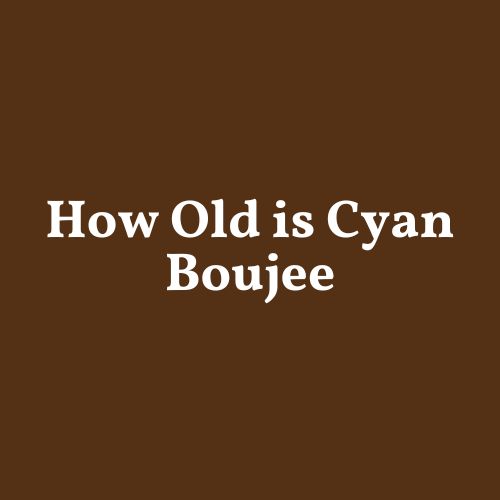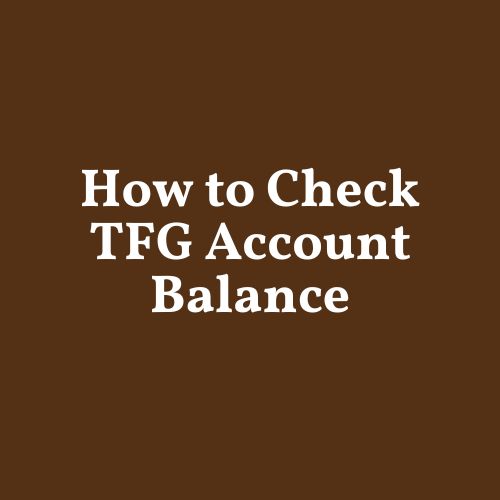In the intricate world of telephone services, one aspect that often leaves individuals puzzled is how to check their own mobile number.
While it may seem trivial, forgetting your number, especially for a recently purchased or seldom used line, can be a common occurrence. If you’re a Vodacom customer, you’re in luck! Unearthing this piece of information is a simple task, achievable through a few quick and easy steps.
This comprehensive guide will take you through several methods on how to check your Vodacom number. Whether you’re writing it down for a new contact, or requiring it to manage services, having your number easily accessible is crucial in our interconnected world.
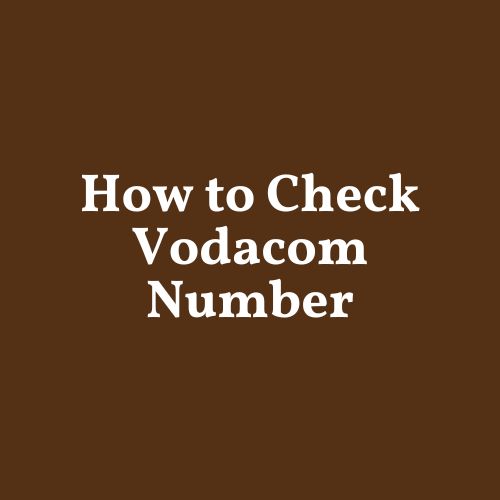
A Comprehensive Guide to Check Your Vodacom Number
There are 4 ways to do this.
Using the My Vodacom Application
- On your smartphone or tablet, find the icon for the “My Vodacom” application. This icon typically resembles a red speech bubble with a white ‘V’ in the centre.
- Tap the icon to open the app and wait for it to load on your device.
- Upon opening, you’ll see two fields asking for your “Email” or “Username” and “Password.” If you haven’t used the app before, register for an account using your email address.
- Enter your email or username in the first field. Be cautious to avoid typos or case sensitivity errors.
- Proceed to the “Password” field and input your password accurately, remembering it’s case-sensitive.
- Locate the “Login” button and tap it to access your account.
- Once logged in, your Vodacom number will be displayed at the top of the application’s main screen. It might be under your name or account information.
Checking Your Number via USSD Code
- Ensure your Vodacom SIM card is correctly inserted into your phone.
- Open your phone’s calling application as if you’re about to make a call.
- Enter the USSD code: *135*501# on the dial pad. This code is specific to Vodacom services and allows for various account inquiries, including viewing your own number.
- Press the call button (usually a green icon shaped like a phone receiver). Your request will be processed immediately.
- A message will appear on your screen displaying your Vodacom number. It may look something like “Your Vodacom number is: 0821234567.” Read the message carefully to note your number.
- If necessary, jot down your number for future reference.
Finding Your Number Online
- Open your preferred internet browser on your smartphone, tablet, or computer.
- Enter the URL for the Vodacom website: www.vodacom.co.za
- Locate the “Login” link, usually in the upper right-hand corner of the homepage.
- Click on the link which will direct you to a page requesting your email address, username, and password.
- Enter your login credentials carefully, ensuring you’ve input each character correctly.
- Click on the “Next” or “Login” button to proceed.
- Navigate to the section labelled with your name or account overview.
- Your Vodacom number will be displayed prominently within this section, typically at the top alongside your account details.
Tip for Beginners
If at any point you encounter difficulty or errors, consider reaching out to Vodacom customer support by dialling 135 from your Vodacom handset.
A representative can assist you with any step you’re stuck on after verifying your identity. Remember, it’s always better to ask for help than to remain stuck. Patience is key, and ensure you save your number in a safe place once you have it.