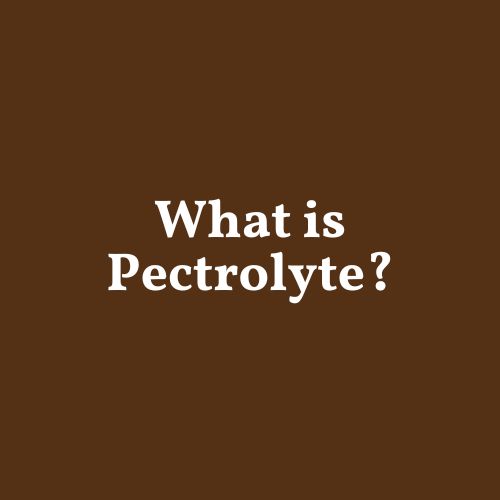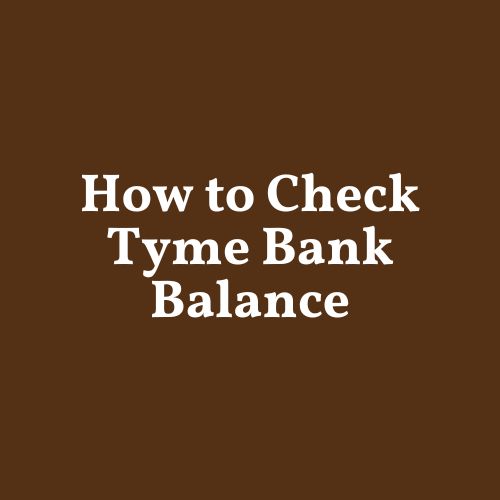Regardless of the technological advancements in communication, the necessity for a simple and cost-effective method of establishing contact remains.
This is where the Telkom Call Back service comes to the rescue. Designed to bridge the communication gap when airtime is scarce, this feature is a true lifesaver. This guide will guide you through the process of sending that crucial signal – a beacon for immediate contact in your moments of need.
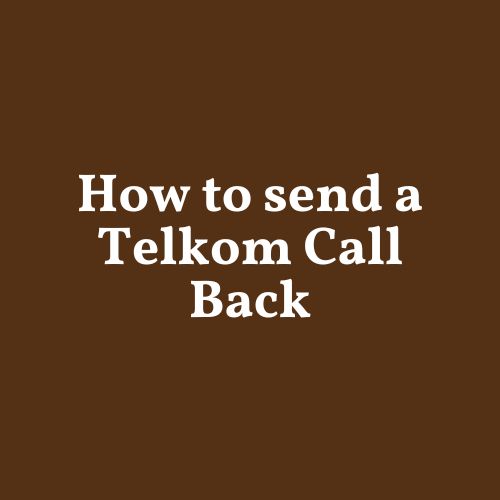
An Introduction to Telkom Call Back
Telkom’s smart “Please Call Me” feature has made instant communication incredibly easy. It allows users to send a free message, prompting a callback even when their airtime balance is zero. This post will unravel the simplicity behind sending this crucial signal using USSD codes, thus eliminating the stress of silenced voices due to depleted airtime.
The Power of USSD Codes
Universal Short Dialling Codes (USSD) are special ‘quick codes’ that allow you to access certain mobile services and features. They can be used with all types of mobile phones, from the latest smartphones to the classic models. The best part? No need for an internet connection – just your phone’s keypad.
The Telkom Call Back Procedure: A Step-by-Step Guide
This section provides a detailed guide to assist anyone, regardless of their familiarity with mobile services, in sending a “Please Call Me Back” message using Telkom’s service.
Step 1: Access the USSD Service
The first step is to unlock your phone and navigate to the home screen.
Step 2: Dial the USSD Code
Next, locate the call function on your phone. Typically, it is represented by a green phone icon. Tap it to bring up the dial pad on your screen.
Step 3: Input the Telkom Call Back Code
On your dial pad, key in the following sequence: *140*. Ensure you do not include any spaces between numbers and symbols.
Step 4: Enter the Receiver’s Phone Number
After typing *140*, input the phone number of the individual who you wish to call you back. Make sure to enter the full phone number, including the area code if necessary, but without any spaces or dashes. It should resemble something like *140*0123456789#.
Step 5: Dispatch the Request
After entering the complete sequence (the USSD code, followed by the receiver’s number, ending with #), press the call or send button on your phone. This button is usually a green icon, similar to the one you press to initiate a phone call.
Step 6: Await Confirmation
Following the send/call button press, wait for a few seconds. You’ll receive a message on your screen acknowledging your request. This message will confirm that your “Please Call Me” message has been successfully dispatched.
Step 7: Error Checking
If you do not receive a confirmation, or if an error message appears, double-check the accuracy of the number you entered. Also, ensure you follow the format without spaces or additional characters. If everything is correct, try resending the message.
Step 8: Personalising Your Telkom Call Back Message
To personalise the “Please Call Me” message, the USSD menu will offer options after the initial request. Follow the prompts provided to include your name or a short message within the character limit provided by the service