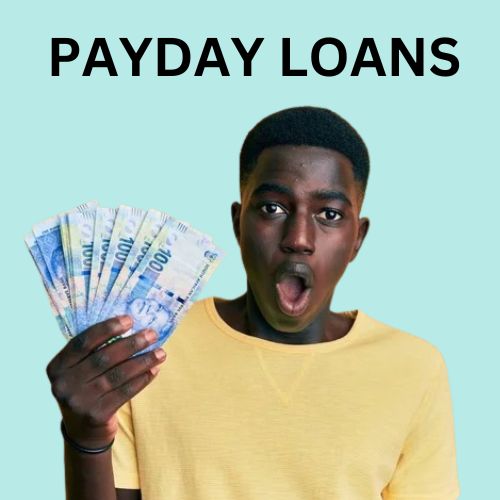Capitec Bank, with more than 18 million clients and numerous branches throughout the country, is a prominent digital retail bank in South Africa.
Through its innovative banking solution, Global One, it offers its clients the convenience of banking anytime and anywhere.
Capitec takes pride in its commitment to providing easy, personalised, and cost-effective banking services to all individuals. To assist you, here is a detailed tutorial on how to reverse funds using the Capitec App.
It is a frequent occurrence for South African banks to reverse transactions. With the rise of mobile banking apps, customers can now request refunds through their respective banks when faced with unfortunate circumstances. Capitec is one such bank that offers this option to its customers.

Guide on How to Reverse Money Using the Capitec App
According to Capitec customers, everyone makes innocent errors like confusing numbers or inputting incorrect information. Fortunately, there is a possibility for their funds to be returned in situations like this.
In case you have reason to believe that your account has been unlawfully accessed, following these steps is essential for reversing a transaction through the Capitec App. The process for cancelling a transfer is outlined below in a step-by-step guide.
- Launch the Capitec Mobile Banking App.
- Choose the transact option from the list.
- Next, access the Debit Orders section.
- Input your remote pin.
- Browse through your transaction history and select the transaction you wish to reverse.
- State the reason for the reversal.
- Agree to the terms and conditions and hit the submit button.
What is the Process for Reversing an EFT Payment on the Capitec App?
An electronic funds transfer (EFT) is the process of digitally moving money from one account to another. Many banks offer their clients the ability to transfer funds for different purposes.
There are restrictions on these transfers, as reported by sources. Customers of Capitec have been advised to exercise caution while making electronic funds transfers (EFTs), as any mistakenly transferred funds will not be reimbursed.
In the event of a fraudulent transfer, customers have the option to request a refund through the Capitec mobile banking app. The procedure for this remains unchanged from the one stated previously.
What is the Process to Undo a Cash Transfer through Capitec’s Cellphone Banking?
Using Capitec’s cellphone banking, it is not feasible to undo a cash transfer as the transaction details will not be visible on your banking app. As a result, monitoring the specific transaction is not an option.
It can be extremely difficult to get help in such circumstances. Nonetheless, individuals have the option of going to a nearby branch with the receipt for cash transfer to see if they can receive assistance.
What is the Time Frame for Reversing a Payment through Capitec?
If a payment is disputed within 40 days, such as those related to reversing money through the Capitec app, it can be reversed in a few business days as long as it meets the required conditions. However, it may take longer to process payments disputed after the 40-day period.
Is it Possible to Cancel a Debit order with Capitec?
It is possible to reverse debit orders through Capitec, however, strict regulations must be followed in order to do so.
The main concept of a debit order is the agreement made between a client and a third party to withdraw a pre-determined amount from their bank account on a monthly basis.
This amount is intended to cover expenses for various products, including DSTV subscriptions, clothing accounts, funeral policies, loans, and more. It is important for Capitec customers to understand the possible reasons for disputing debit orders. These are some of the reasons:
- It has come to our attention that your Capitec banking app was accessed without your authorisation.
- We have noticed multiple charges for online transactions on your account.
- In case of a payment mistake on your part.
- Or if you were deceived into making a payment.
It should be emphasised that if a client challenges a legitimate debit order, adverse consequences are likely to occur.
These may include being referred to collections for outstanding debt, facing challenges in entering into new contracts, having an insurance policy cancelled, and missing installment payments.

Is it Possible to Undo a Payment made through Capitec?
After completing a payment, it is not possible to cancel or reverse it. In the event of making an erroneous payment or a mistake while paying a bill, it will be necessary to contact the service provider directly.
Using the Capitec App, the procedure for reversing money is a quick and simple one. As per the bank’s regulations, customers of Capitec can have unauthorised debit orders or EFTs reversed. However, caution is recommended when it comes to sharing login information or making money transfers.